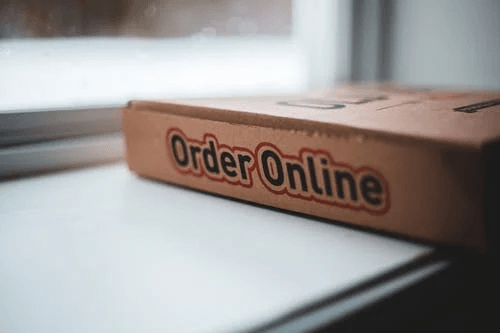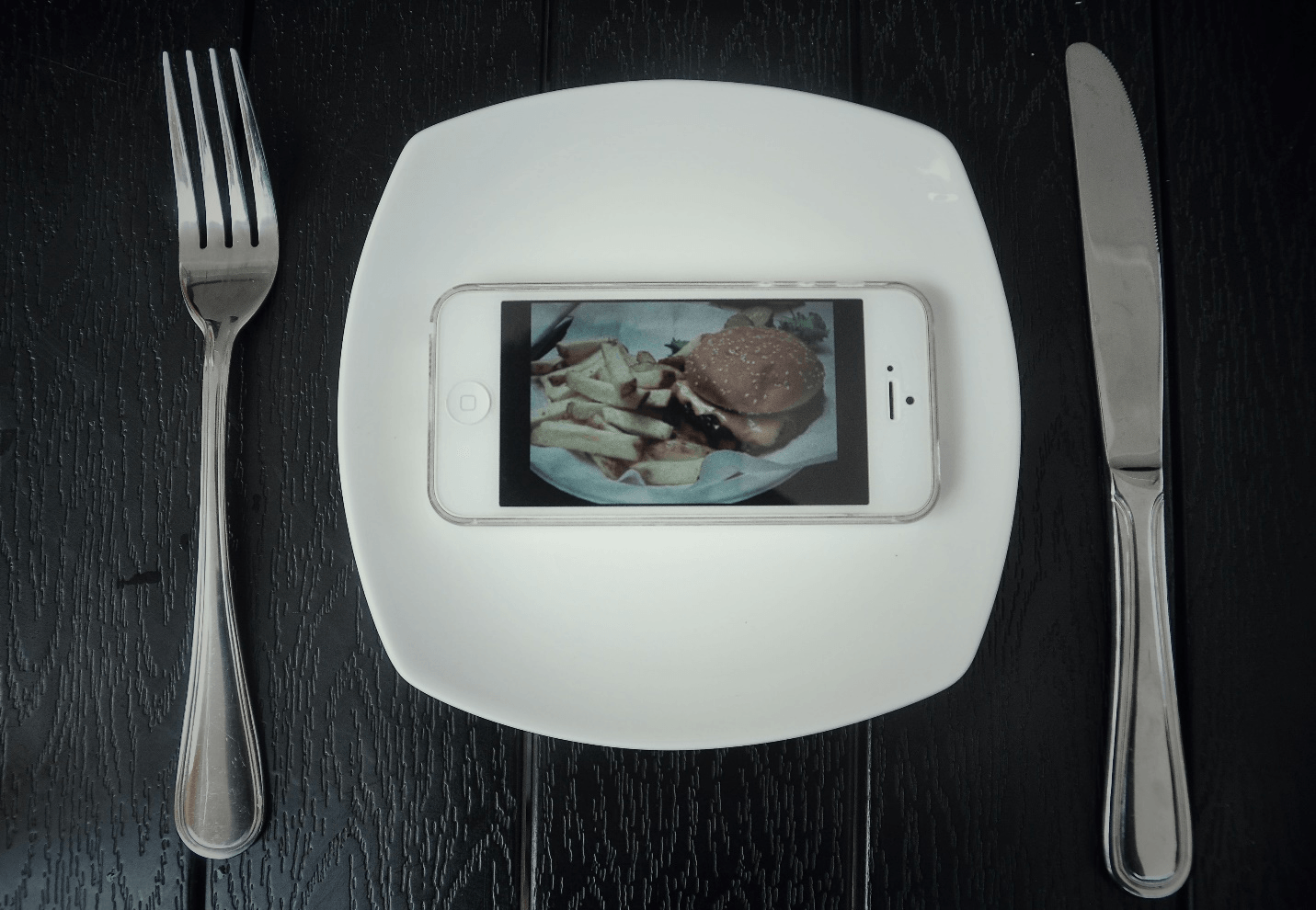How to Manage Online Payments for Your Food Business

If you’re a restaurant owner who has just started selling food online, congratulations! You’ve made the right move for your business.
Setting up your own online food ordering business platform can be an overwhelming experience, especially when you have to manage payments online.
However, managing your finances is a top priority when running a business.
While online payments have made life easier for most food business owners who have an online presence and an e-commerce site, the inability to handle the payment process adequately could lead to you losing large amounts in the longer run.
So, if you’ve ever wondered how to manage online payments for your food business in the most hassle-free way, here are some useful tips:
1. Make it easy for customers to pay online
Customers want an easy checkout experience when they shop online, and this includes paying for the food items they have selected.
If your online ordering custom website platform has a too complex or time-consuming checkout process, potential customers will quickly become frustrated and leave without making a purchase.
The user experience needs to be seamless. The more steps involved in the checkout process, the more likely a customer is to abandon their shopping cart.
2. Set up an online payment system
Your online food ordering platform should consider using specialist software such as PayPal, Stripe, Bambora, or Square to manage the credit card payments of your customers.
Online payment systems allow customers to pay you directly online. We offer payment systems from Stripe, Elavon, Bambora, and Authorize.Net. All you have to do is:
· Allow us to set up a merchant account with one of the payment platforms, and then we’ll connect it to your website so that customers can pay you directly from their site.
· After every sale, make sure you follow up and send out a confirmation email so that your customer knows exactly what is happening with their order.
· You can also set up an automatic email to go out with each order confirmation if you want to add something else like a coupon or other offer.
· Keep accurate records of all your sales and orders so that you can track trends in sales for different products, times of day, and days of the week.
3. Ensure payment security
Provide the option for customers to save their payment information for faster checkout on the online ordering system. Your customers will appreciate you saving their time. Make sure that you protect your customers' data from hackers who may try to steal payment information.
We understand that tracking your finances manually can be a time-consuming process. If you want to be successful and stay in business for the long haul, it’s critical to keep track of your income and expenses each month.
Luckily, Online Food Orders provide state-of-the-art software with multiple website features to help make things easier and faster. We can even help you operate more efficiently and save you money on accounting and payroll services.
Reach out to us today and create a commission-free ordering system for your restaurant.